All Your Bills Payment In One Place
Pay Bills Online At Your Convenience. Do it online while staying safe and healthy.

We've got you all covered
We care about your health and safety, your business, and your family.
For healthy lifestyles and convenience, do it online.
24 Hrs Access
Pay your bills at any time. We are online 24/7
Pay Anywhere
Access the website anytime anywhere at your convenience
Earn Points (Coming Soon)
Earn points for every transaction and avail rewards
Connect to Keepmybooks
Retrieve your monthly budget vs actual expense report at Keepmybooks.com.ph
Connect to Mybucketlist (Coming Soon)
Share the points that you will earn to help others at Mybucketlist.online
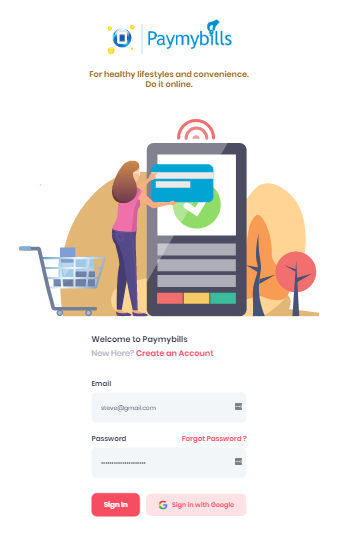
Register
Registration is easy and user-friendly here at Omega Paymybills
Easy registration
Google Sign Up
Select Your Biller
Select from our wide range of billers and Omega Partners.
Billers A to Z
Bookmark billers
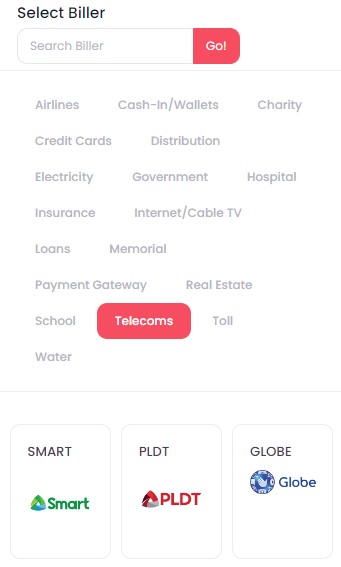
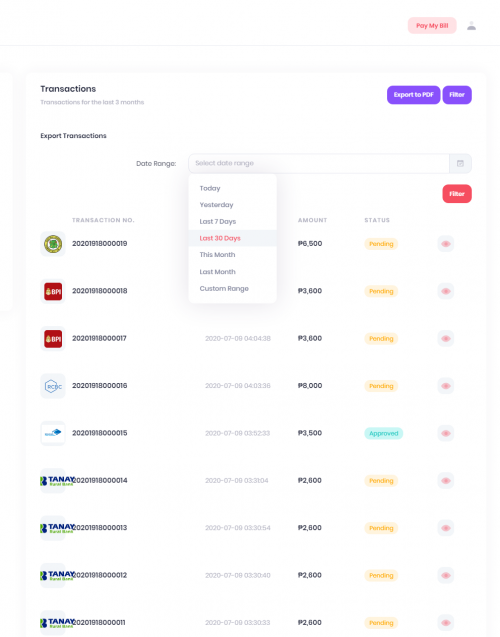
Retrieve Your report
View Download the statement of receipts & expenses.
Retrieve records at Keepmybooks.com.ph
Filter Transaction History
FAQ
What is Paymybills?
Paymybills is Omega’s online portal with iconic income & expense report
Is Paymybills free?
Subscription is free. The convenience fee is much lower than over-the-counter payment and covid safe.
Is Paymybills website safe?
Yes. Our website is SSL certified with layers of cybersecurity measures in place. Please check our Privacy Policy for further details.
What is needed to pay my bill?
Account number, amount and proof of payment
What’s the validation in place to ensure details are correct?
We use algorithm based on Biller guidelines. Confirmations will be inmmediately prompted when the transaction details are correct or not.
WHAT ARE THE FEES INVOLVED IN PROCESSING THE PAYMENT?
A convenience fee of PHP 95.00 or USD 2.00.
WHAT ARE THE PAYMENT OPTIONS AVAILABLE?
Cash or direct deposit to Omega’s designated account.
UPON COMPLETION OF THE PAYMENT, HOW WILL I KNOW IF THE PAYMENT TRANSACTION IS SUCCESSFUL?
Successful or not, an email will be sent immediately.
WHEN WILL MY PAYMENT BE POSTED TO THE BILLER?
You would see in the customer dashboard the status of the transaction paid for. The dashboard will display the following status category for reference:
Payment Success: Transaction is successful and this would be posted to the biller within 2 days.
Payment Pending: Transaction is being processed with the biller. This should be updated to a Successful or Failed status within 15 minutes.
Payment Failed: Transaction is failed and the transaction would be refunded back to the customer
HOW LONG ARE MY INFORMATION STORED WITHIN THE PORTAL?
Based on our corporate guidelines, the data (name, email address and mobile phone number) you provided in the Paymybills are stored in our system for 10 years. We are currently developing an option-to-delete function into the platform should you wish to have your account blocked or information deleted at any point in the future.
In the meantime, you may contact our customer care for assistance related to account deletion or data related concern at info@omegabci.com.
I COMPLETED THE PAYMENT AND NOTICED I ENTERED AN INVALID OR INCORRECT ACCOUNT NUMBER. WHAT SHOULD I DO?
For this concern, we recommend that you coordinate directly with the biller immediately for them to make any adjustments.
We recommend that you also present the email “Transaction Confirmation” for the biller’s reference on the ff:
– Transaction Date
– Biller
– Reference Number
– Amount
We highly encourage that you double check all entered biller information prior to proceeding with the payments. This will be subject to penalty ranging from Php300 to 600 per transaction.
